

Thanks to SHIMANO's E-Tube Project (which you can install on your computer, tablet or smartphone) you can update your META POWER firmware and configure the Trail and Boost modes of assistance at your fingertips. Both these modes are now customisable and allow you to choose from three levels of support: Dynamic, Explorer and Custom. The point is to be able to adapt the level of assistance depending on your physical condition, needs and musts.
- Dynamic mode: This mode is the default Boost mode while Trail mode is set to a lower assist. As soon as you press hard the motor delivers its power but remains controllable at low speed. This mode is ideal for handling difficult technical sections or during high-altitude rides.
- Explorer mode: Allows the use of 3 modes - Boost, Trail & Eco. This mode is milder/gentler than Dynamic. It delivers a steadier and more progressive assistance. The bike is easier to control on rocky or slippery ground and your pedalling will be more efficient.
- Custom Mode: This is where you have free reign to customise each Trail and Boost mode individually according to your preferences.
Only the Eco mode remains unchangeable in order to conserve battery life.

|
All settings of the SHIMANO STEPS MTB can easily be done at home on your laptop or direct from a trail via a tablet or smartphone. |
 |
 |
 |
|
To connect the META POWER to your phone via Bluetooth, first turn on the battery of your electric bike. By operating the left gear shifter you can scroll down the menu until you come to the Bluetooth LE tab. Then simply press the "start" button on the display screen and the connection will kick in. Before you start, make sure your smartphone is an Android 5.1 or later or an iPhone 5 upwards so that it's compatible with the latest version 3.3.0 of the E-Tube Project app. |
.png) |
.png) |
.png) |
 |
|
• Bluetooth must be activated on your device. Once you're sure, open the app.
• A Bluetooth connection window appears, click on it. Then set the code of your choice or enter the default code 000000 if it's the first time.
• Press the cross at the bottom to close the window and you will be taken to the main menu to access the firmware update.
|
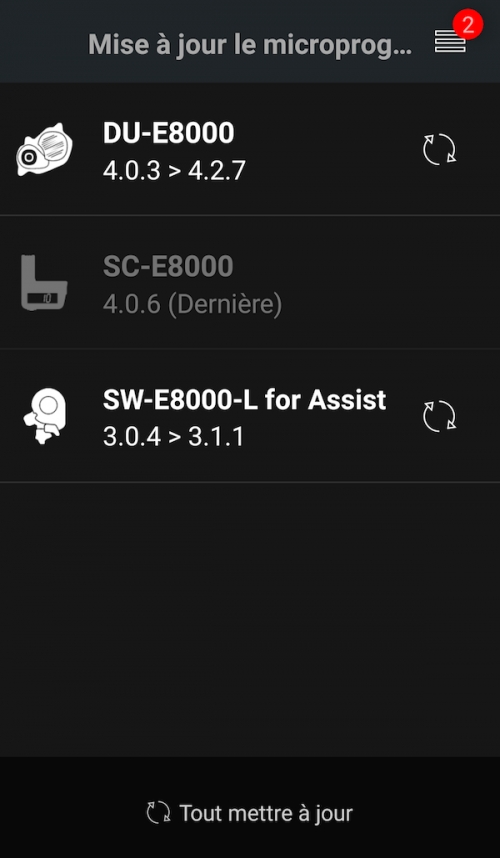 |
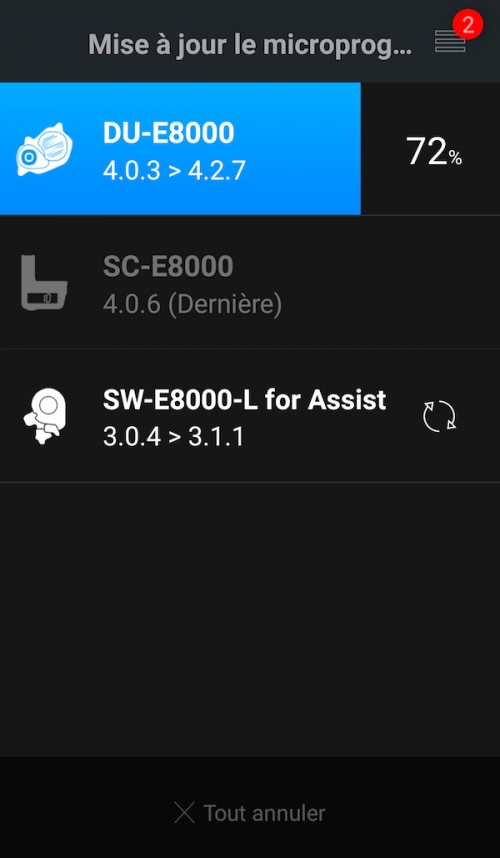 |
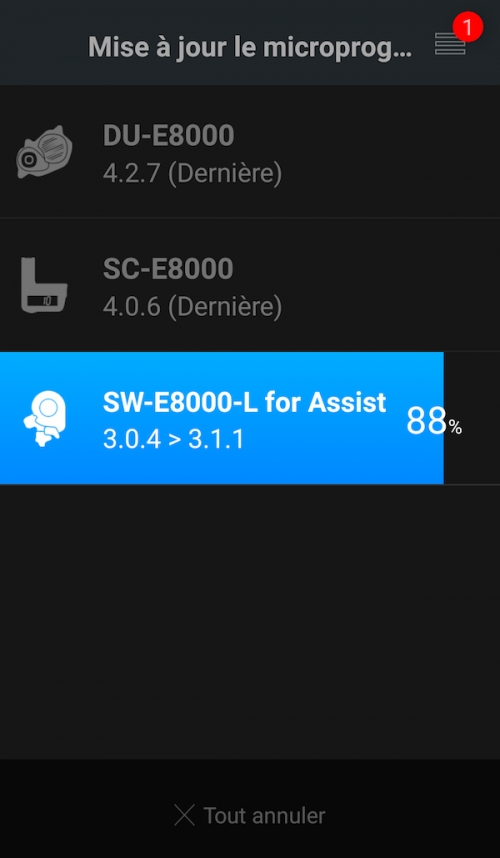 |
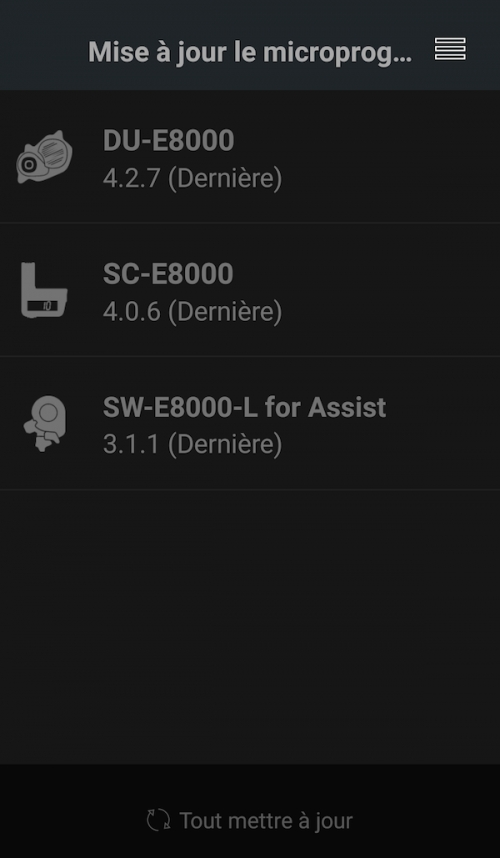 |
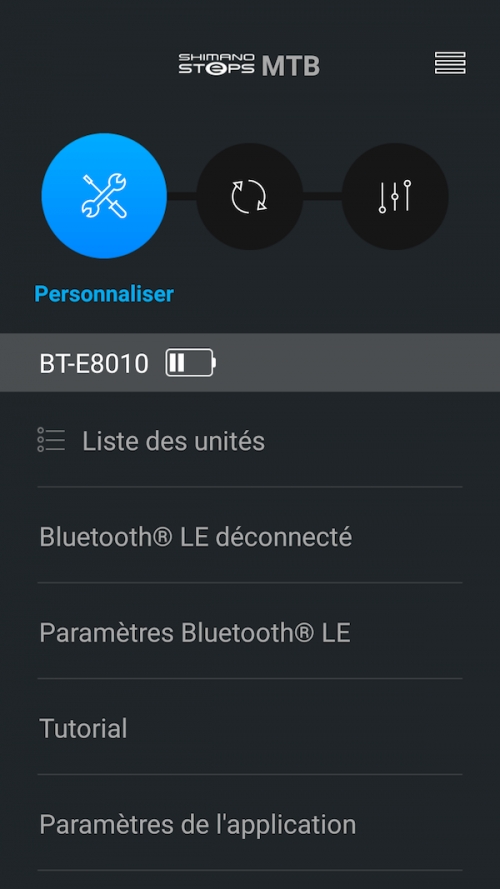 |
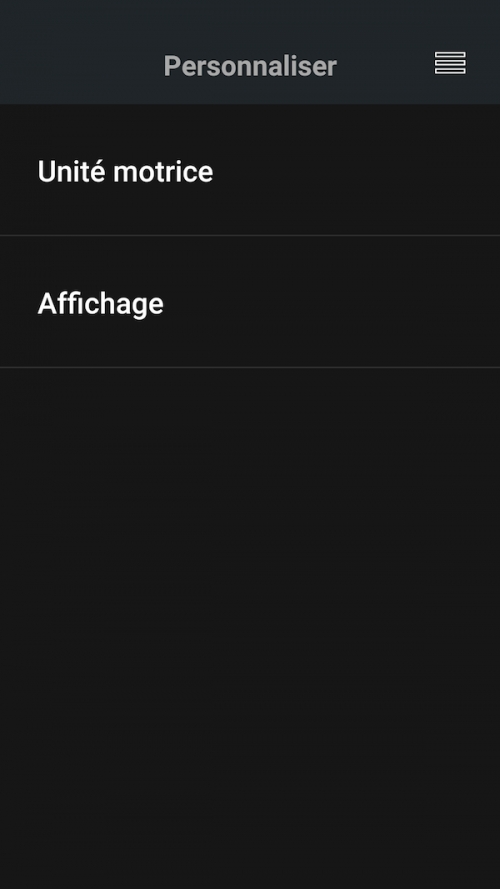 |
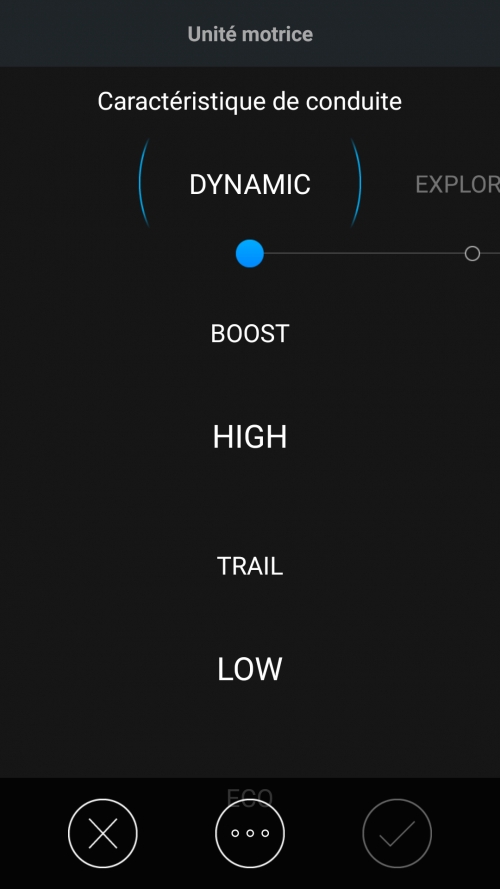 |
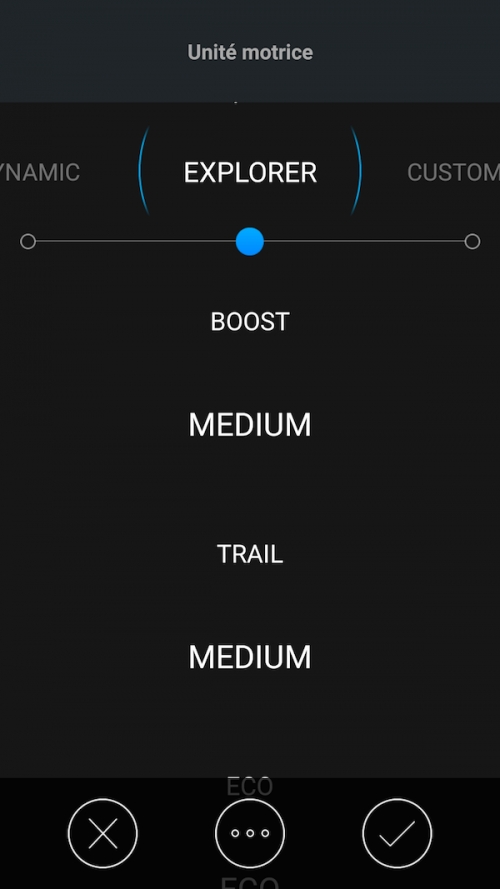 |
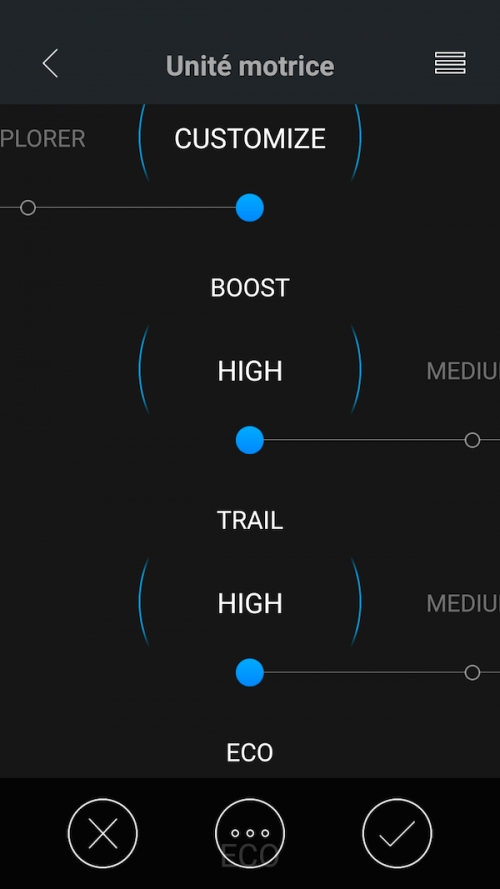 |
|
From the main menu, click the tab "Customize" then "Motor unit."
You will have the choice between the three configuration modes: two predefined modes Dynamic and Explorer and a third Custom mode. This will allow you to adjust the Trail and Boost modes according to your preferences.
Finally, don't forget to confirm your configuration by clicking on the button on the right. All settings are now saved even if you turn off the engine or disconnect the system from your phone.
It's your turn! Have fun testing and experimenting with different modes to get everything exactly how you want it.
|